MyChart Enhancements
OrthoVirginia’s MyChart received an update! As of July 2025, all patients will have access to the following exciting upgrades to make MyChart more convenient and easier to use.
New July 2025
New From Address for MyChart Emails
Starting Friday, July 25, 2025, around 6 p.m. Eastern, email notifications from MyChart will be sent from a new email address: [email protected]. Please add the new email to your address book to continue receiving emails from MyChart regarding your care at OrthoVirginia.
To adjust your MyChart communications preferences or to add or remove email notifications, follow these instructions.
Previously
New MyChart Messaging Guidelines
OrthoVirginia is dedicated to personalized care for all of our patients. These new guidelines for MyChart messaging will allow our care team to better focus on patient care.
- If you require emergency medical care, please call 911.
- For non-urgent medical messages sent through MyChart, please allow your care team up to three business days to respond.
- For lengthy or multiple questions, new symptoms, new medication requests, requests to review imaging, or requests for diagnosis, do not send a message through MyChart. Instead, please schedule an appointment.
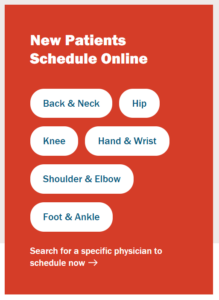
Enhanced Online Scheduling
Online scheduling is easier than ever! On our Appointments page, click the button for the body part that’s painful or injured, then answer a few questions to find a clinician who has a convenient appointment and treats your problem. (If you’re looking to schedule with a specific person, go to the Physicians page to search for that person.)
Click on the button for the part of the body that you’re having trouble with: Back & Neck, Foot & Ankle, Hand & Wrist, Hip, Knee, or Shoulder& Elbow. A box will pop-up and will take you through a few simple questions before showing you the clinicians. You can filter the list using the filters at the top (on mobile) or on the right (on a computer) to find someone near you, convenient appointment times and more.
Updated test results
The updated MyChart Test Results sections helps you more easily understand your test results:
- Filters so you can find exactly the test results you’re looking for
- More modern and readable layout to easily see which test results have new information
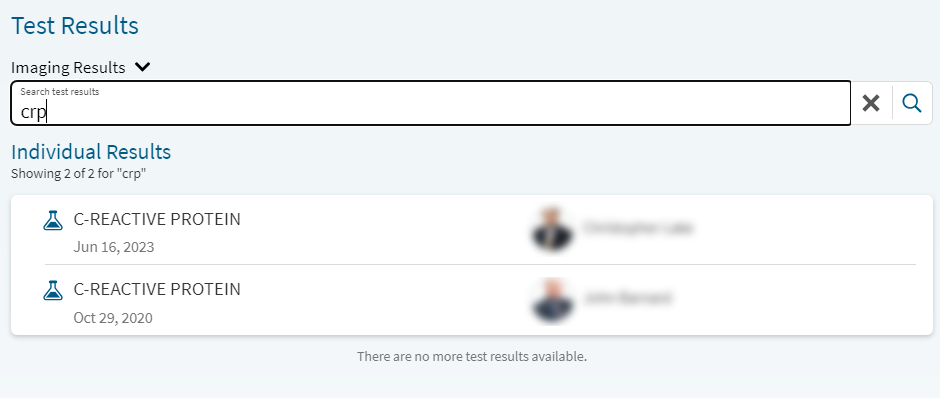
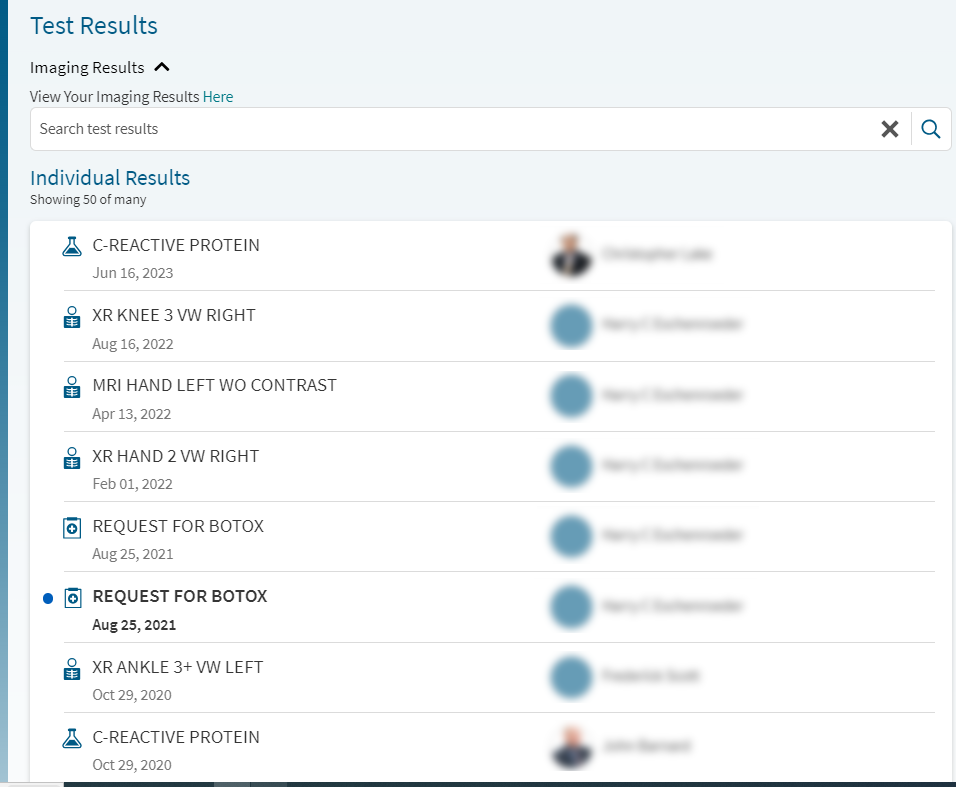
Print your orders from MyChart
You can now print imaging, therapy, DME and lab orders directly from MyChart! Sometimes you misplace the order you were given at your appointment, or your clinician wants you to have imaging before your next visit. Instead of coming into the office or waiting for a paper copy in the mail, you can print the order yourself. Follow these step-by-step instructions to download the order from MyChart.
Upload X-rays, CT scans and MRIs to MyChart
Now you can upload x-rays, CT scans and MRIs to MyChart to share them with your OrthoVirginia clinician! Sometimes you need to have x-rays, CTs or MRIs taken outside of OrthoVirginia, but you want to be able to share them with your OrthoVirginia physician. Now you can upload them from your computer, CD, or flash drive straight to your MyChart account! Just follow these step-by-step instructions to put them into MyChart and save time during your appointment.
eCheck-In for Everyone
Reduce the time spent at our office by checking in at home! Now you can easily use the streamlined eCheck-In system, even if you don’t have a MyChart account. eCheck-In is available for all patients with an email or cell phone number on file.
Seven days before your scheduled appointment, you’ll receive a link to eCheck-In for your appointment. You can answer questionnaires and pay your copay from the comfort of your own home, using the computer or phone you’re used to.
Follow the instructions in this video to complete eCheck-In.
Contact Free Appointment Arrival
If you use the MyChart mobile app on your phone, you can use location settings to let us know you’ve arrived at the office so you can limit your in-person interactions.
To turn on location-based arrival, log into the MyChart app and go to account settings from the menu. Turn on the Appointment Arrival setting, and tap “here” to grant the permissions.
If you have checked in using eCheck-In, when you arrive at OrthoVirginia a notification appears on your phone. Tap the notification and log into MyChart to let us know you’ve arrived. You can take a seat and don’t have to stop by the front desk.
Follow the instructions in this video to turn on location based arrival.
Secure Your MyChart Account with Two-Step Verification
Two-step verification involves a password plus a code from a text message or email address to make sure that information is secure.
Two-step verification is enabled by default. We recommend keeping it on, since it adds an extra layer of protection to your data.
If you would like to turn two-step verification off, please follow these instructions.
E-Signatures
e-Signatures are here! You may be asked to electronically sign a document using your MyChart account. If you do not have a MyChart account, you will enter personal information to verify your identity before you can sign the document.
