Print Your Orders from MyChart
You can now print your imaging, therapy, DME and lab orders directly from MyChart! Follow the step-by-step directions below.
If you need additional support using your MyChart account, email us at [email protected] or call our MyChart patient support line at 877-701-6088.
Desktop or Laptop
Follow these screenshots if you’re using a desktop or a laptop.
Step 1
While logged into MyChart, go to “Menu” and use the search bar to look for “Upcoming Tests and Procedures”. Select it.
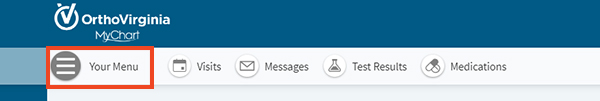
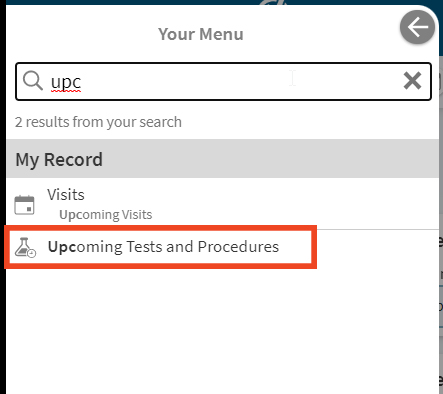
Step 2
Find the order that needs to be printed from the list. Click the blue “download document” button.
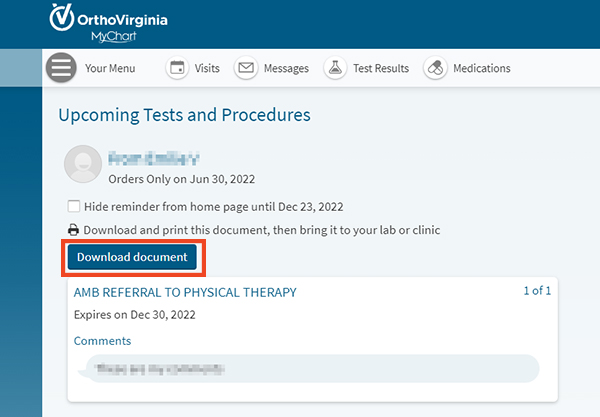
Step 3
The document will download as a PDF. The exact way it downloads depends on your computer settings. After it downloads, you can print it as normal.
Mobile Phone
Follow these screenshots if you’re using a mobile phone.
Step 1
While logged into MyChart, go to “Menu” and use the search bar to look for “Upcoming Tests and Procedures”. Select it.
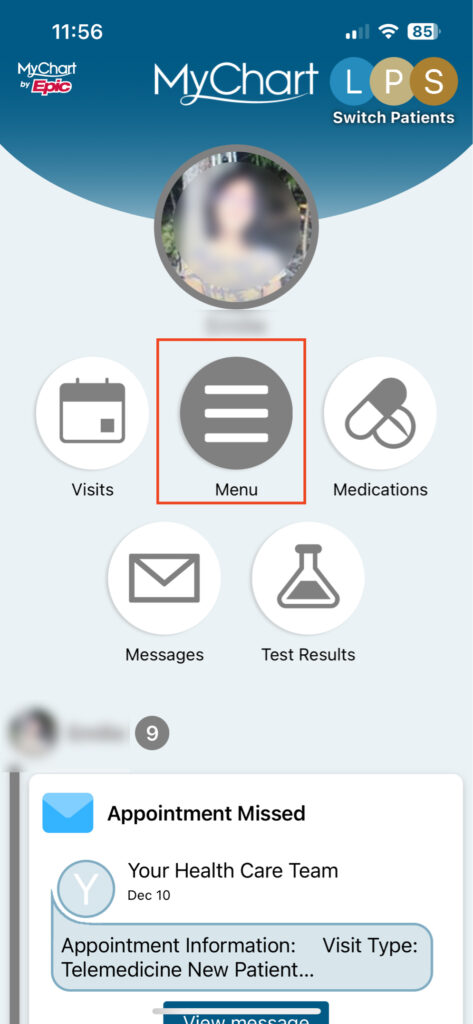
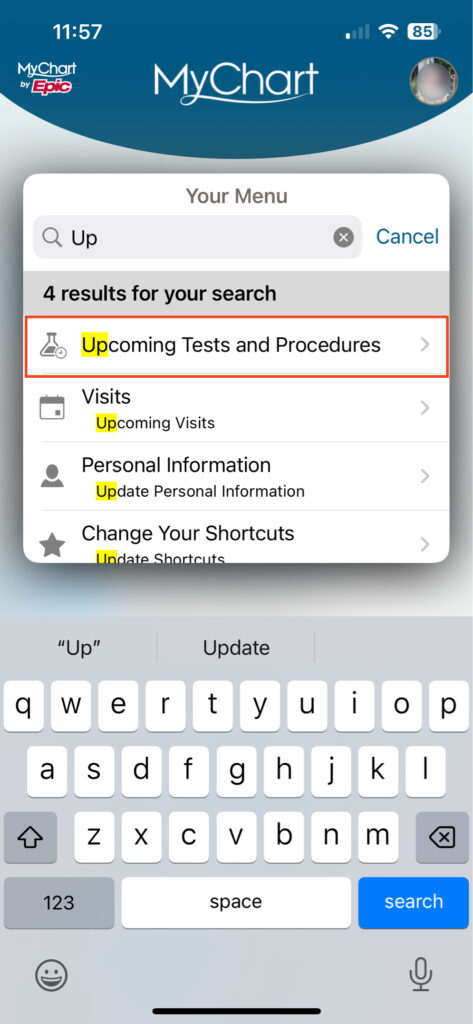
Step 2
Find the order that needs to be printed from the list. Click the blue “download document” button.
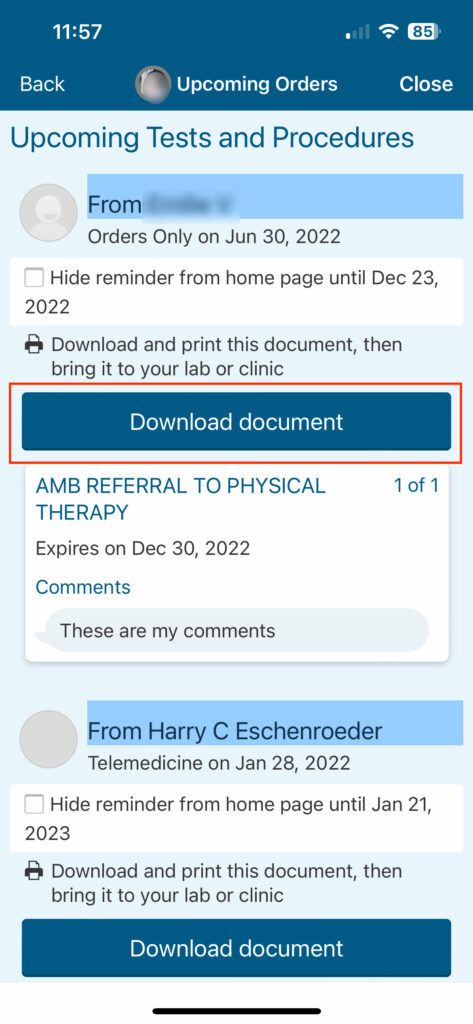
Step 3
The document will download as a PDF. The exact way it downloads depends on your phone settings. After it downloads, you can print it as normal.
Questions?
If you need additional support using your MyChart account, email us at [email protected] or call our MyChart patient support line at 877-701-6088.
