Forgot MyChart Login Information
Follow these instructions if you forgot your MyChart username or password.
Using the MyChart Mobile App to Find MyChart Username
If you’re using the MyChart mobile app to find your MyChart username, follow these instructions.
Step 1
On the MyChart app, select “Forgot login information”.
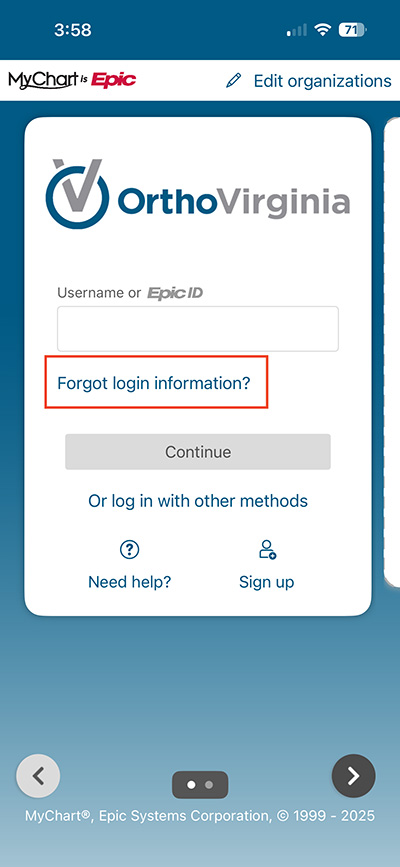
Step 2
Select “I forgot my username”.
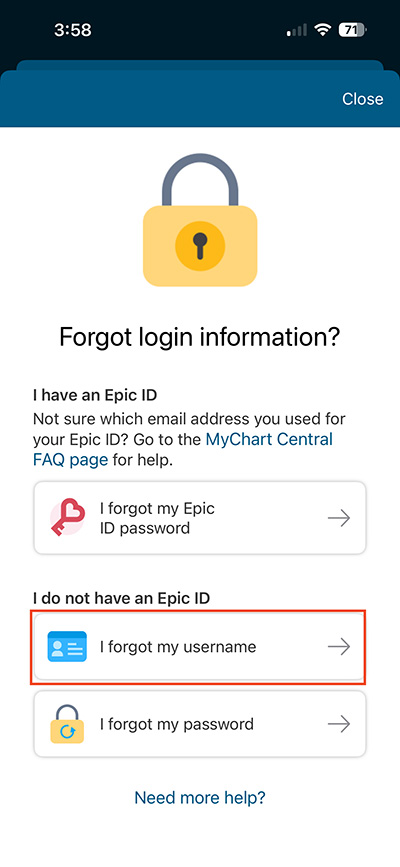
Step 3
Enter your email address or phone number then select “Send code”.
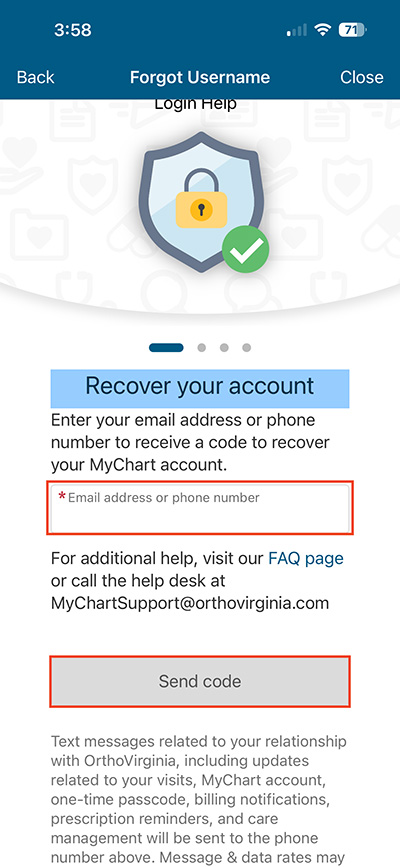
Step 4
You will receive a security code at the email address or phone number you put in. Enter the code into the box and select “Verify”.
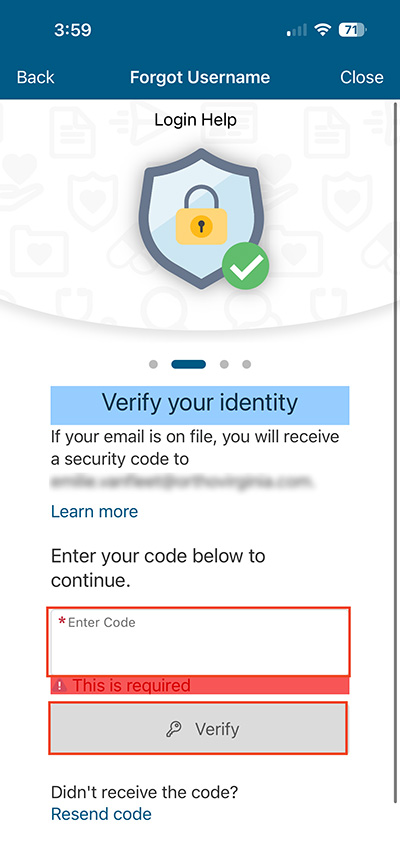
Step 5
Enter your date of birth then select “Next”.
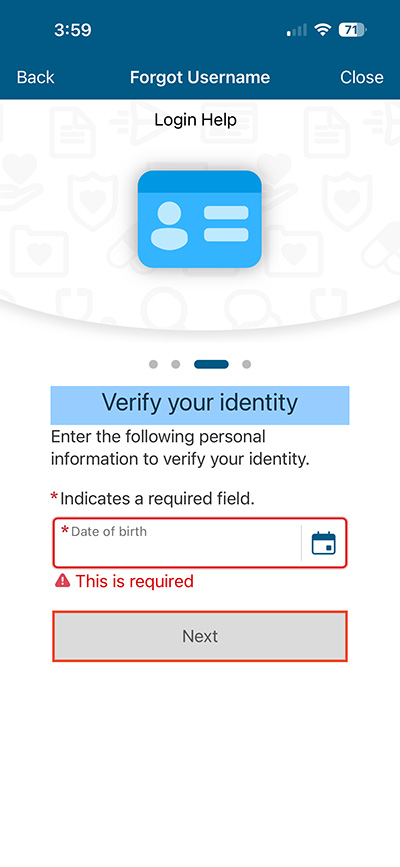
Step 6
The system will tell you your username. If you know your password, select Return to MyChart login and stop following these steps. If you need to reset your password, select Change password and move to step 6 of the next section.
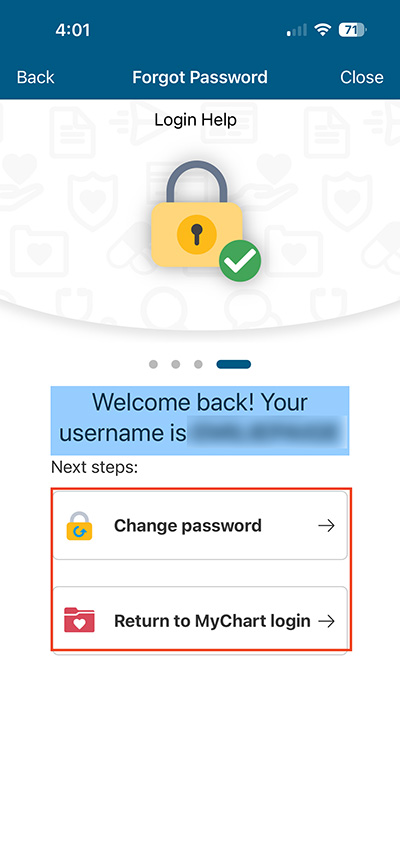
Using the MyChart Mobile App to Reset Your MyChart Password
If you’re using the MyChart mobile app to reset your MyChart password, follow these instructions.
Step 1
On the MyChart app, select “Forgot login information”.
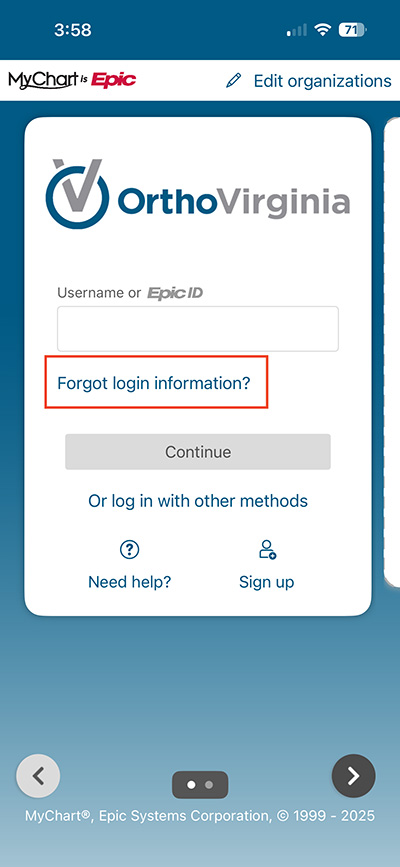
Step 2
Select “I forgot my password”.
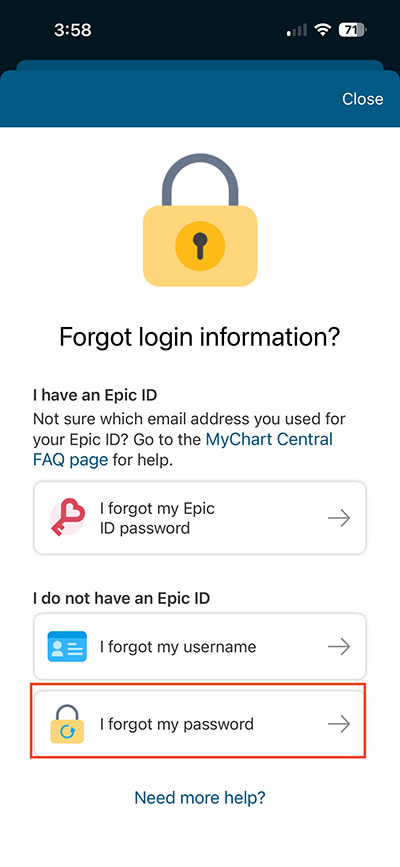
Step 3
Enter your email address or phone number then select “Send code”.
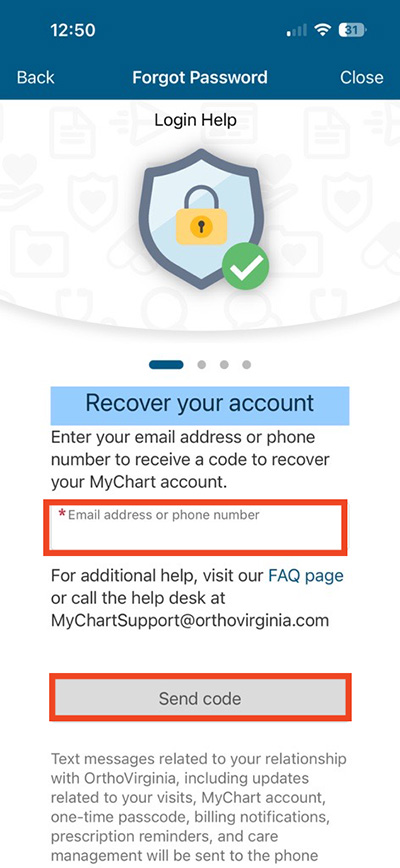
Step 4
You will receive a security code at the email address or phone number you put in. Enter the code into the box and select “Verify”.
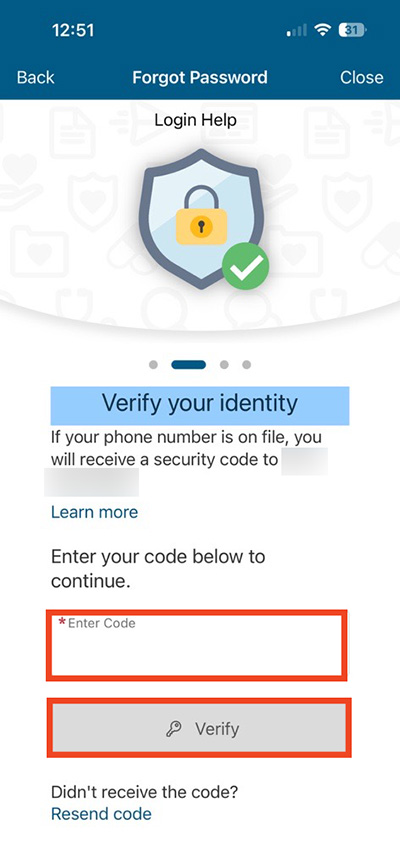
Step 5
Enter your date of birth then select “Next”.
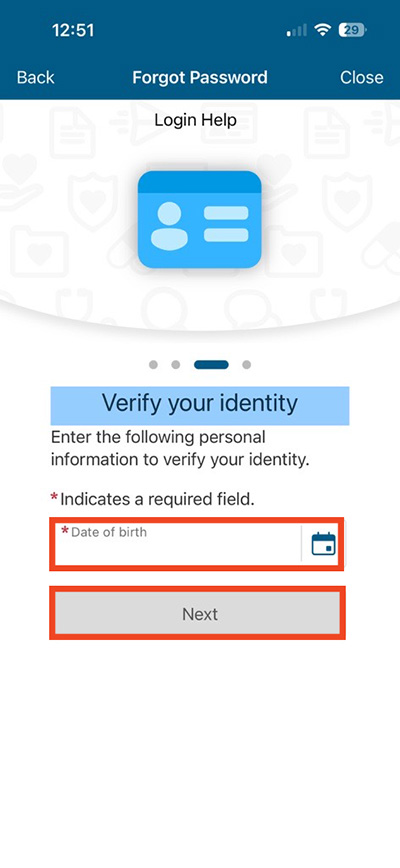
Step 6
Enter your new password twice and select “Continue” to change your password.
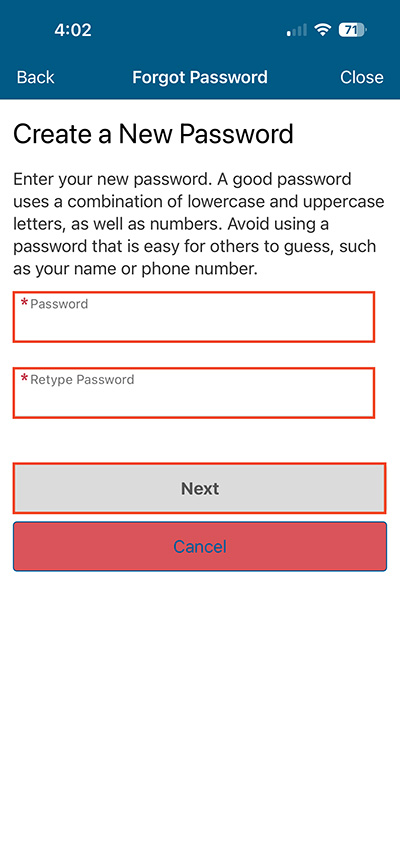
Using a Computer to Find Your MyChart Username or Reset Your MyChart Password
If you’re using a desktop or laptop computer, follow these instructions. You will follow the same steps to find your MyChart username or to reset your MyChart password.
Step 1
On mychart.orthovirginia.com, select “Forgot login information”.
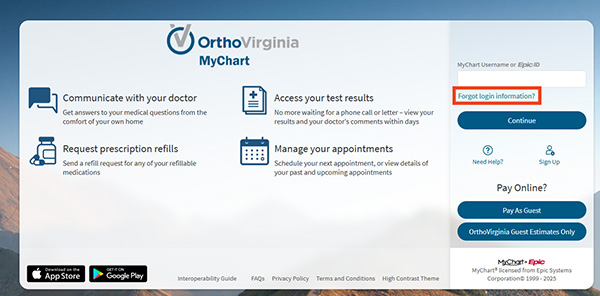
Step 2
Select “Recover your MyChart account”
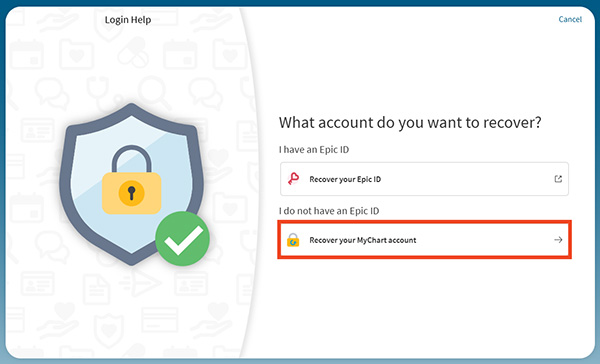
Step 3
Enter your email address or phone number then select “Send code”.
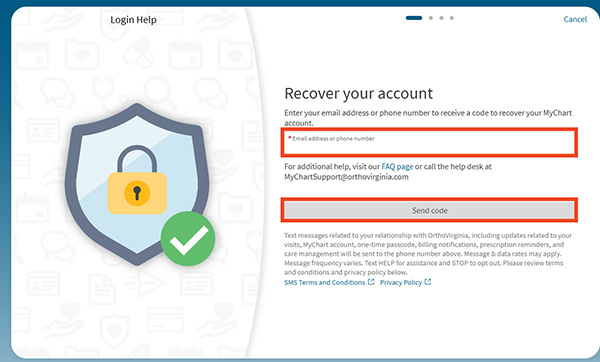
Step 4
You will receive a security code at the email address or phone number you put in. Enter the code into the box and select “Verify”.
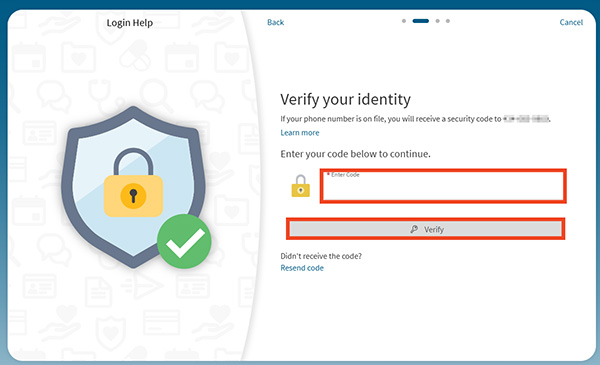
Step 5
Enter your date of birth then select “Next”.
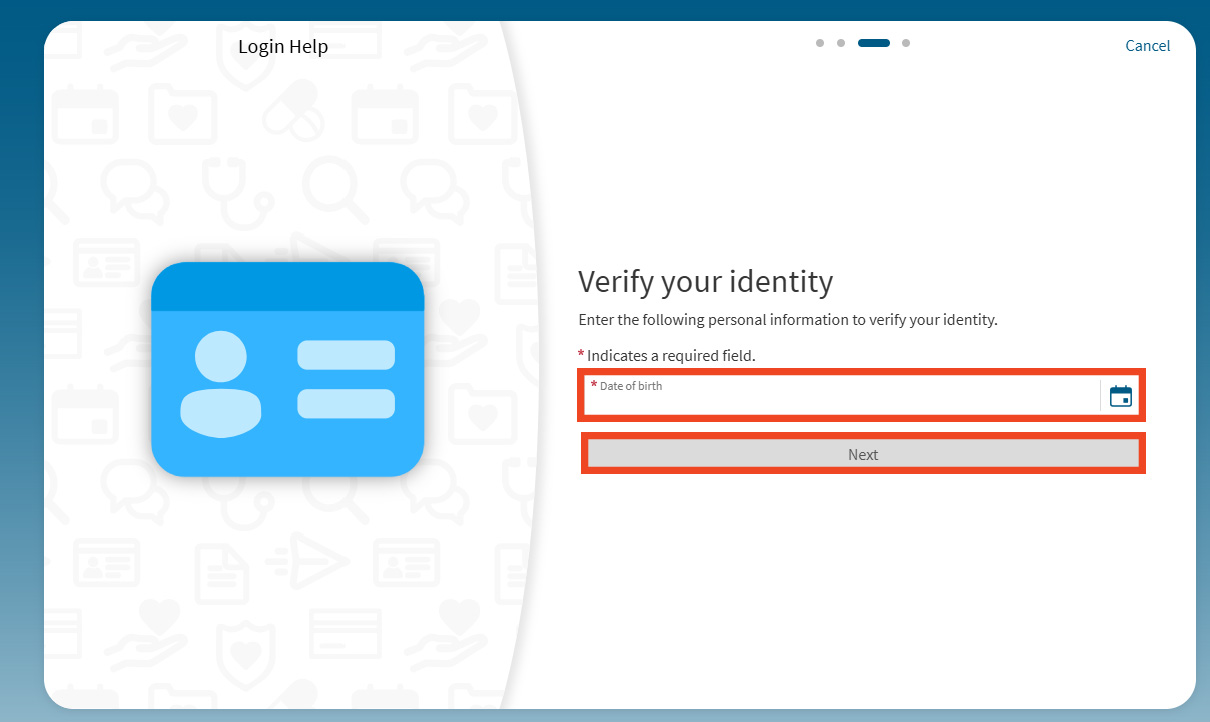
Step 6
The system will tell you your username. If you know your password, select Continue to MyChart and stop following these steps. If you need to reset your password, select Change password and continue following these steps.
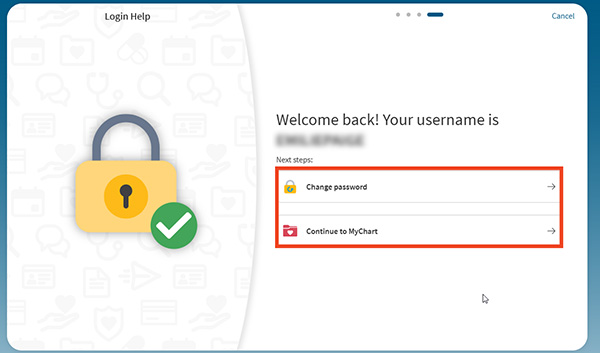
Step 7
Enter your new password twice and select “Continue” to change your password.
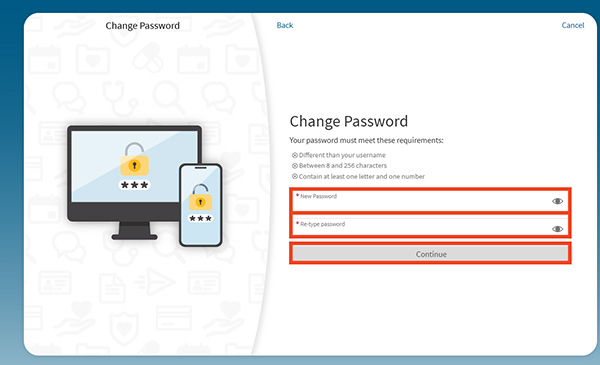
Questions?
If you need additional support using your MyChart account, email us at [email protected] or call our MyChart patient support line at 877-701-6088.
