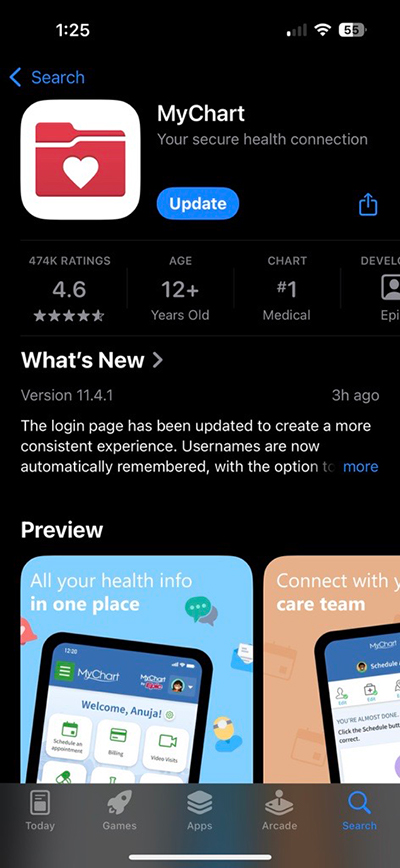Download the MyChart App
If you would like to use MyChart on your phone or tablet, follow these instructions to download the app.
Step 2
Open the app, search for OrthoVirginia and select it, then click “Add selected organizations”.
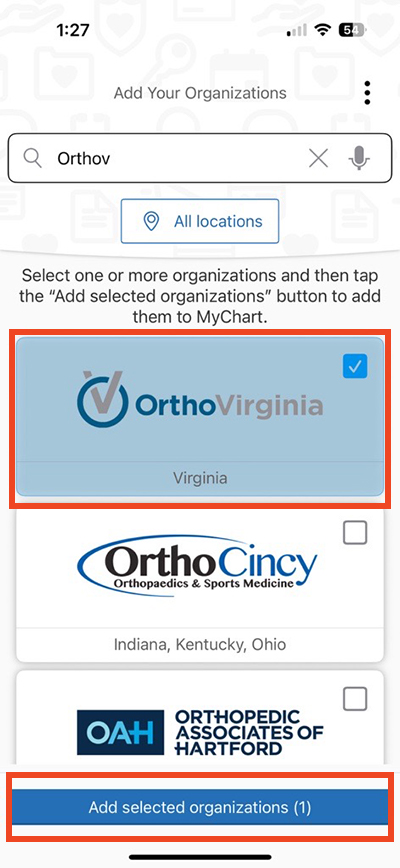
Step 3
Log into the MyChart app with your OrthoVirginia username and password. If you don’t have a username and password, you can sign up here.
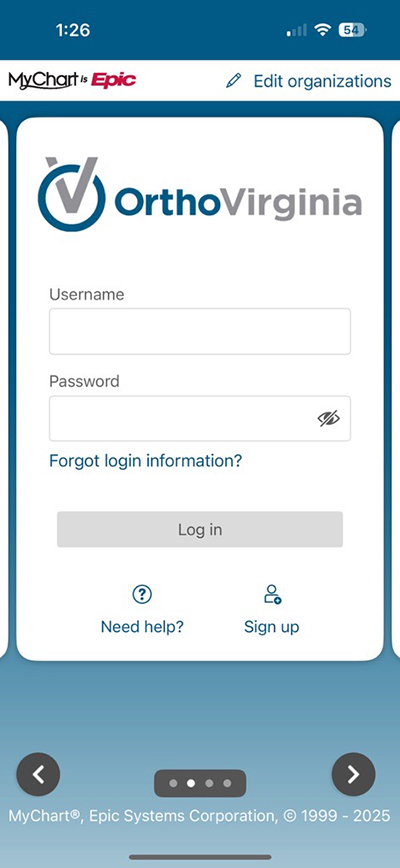
Questions?
If you need additional support using your MyChart account, email us at [email protected] or call our MyChart patient support line at 877-701-6088.